
Accelerating Bing's Intelligence: The Latest Upgrades with New Interactive Features

Accelerating Bing’s Intelligence: The Latest Upgrades with New Interactive Features
Microsoft introduced the Bing Chat AI chatbot in February, which has quickly risen in popularity. A few new features are now rolling out, including faster performance, new sharing options, and reduced limits.
Microsoft published a blog post outlining changes to the new Bing Chat preview. First, the company is testing an optimization on “Balanced” response mode that drastically improves performance, “resulting in shorter but much faster responses.” Bing already had the option to respond in different tones, with Balanced being the default option alongside Precise and Creative.
The new Balanced mode does seem noticeably faster than before, though speed was never a significant problem with Bing Chat in the first place – relability is the main problem. Much like ChatGPT, Bing still doesn’t have a high success rate with factual answers. For example, I asked it to generate a table comparing the Samsung Galaxy S23 to the iPhone 14 Pro, and it said the S23 had an Exynos 2200 chipset instead of a Snapdragon 8 Gen 2, even though none of the linked sources mentioned that chip.
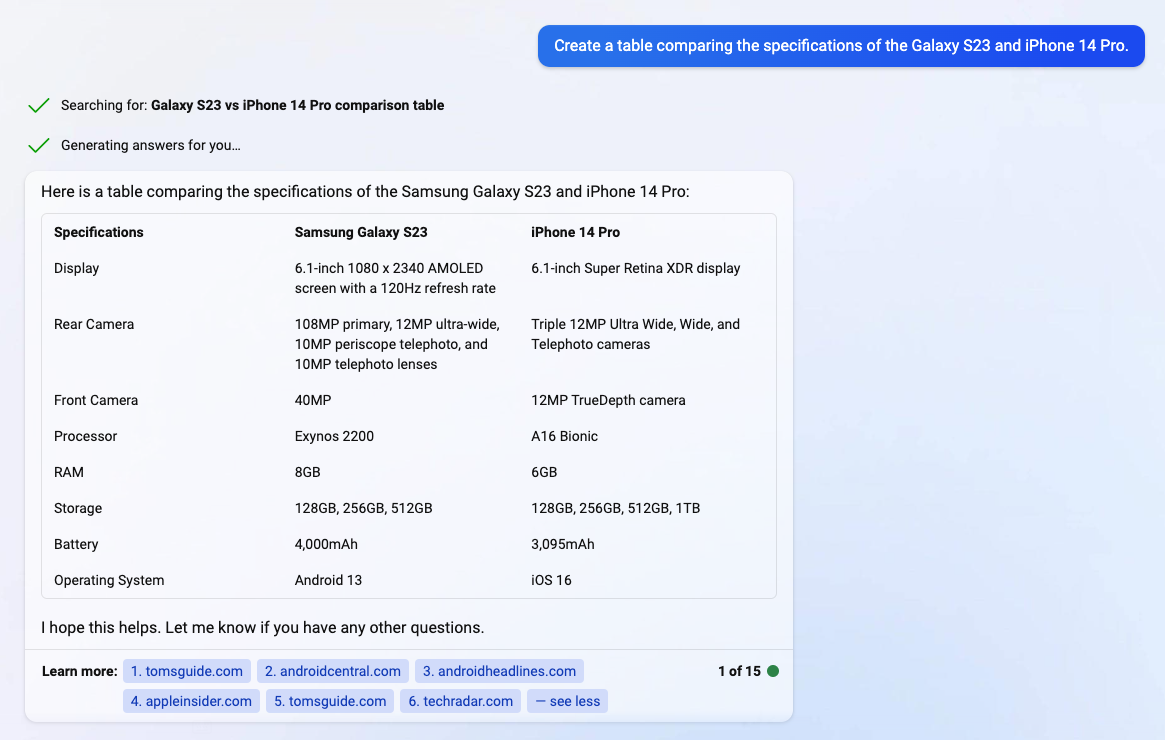
Microsoft is also increasing Bing’s conversation limit from 10 messages to 15. Bing Chat originally didn’t have a conversation limit at all, but it was introduced after people were using long conversations to coax Bing into calling itself depressed or sentient in some way. Now that the bot is harder to coerce into sounding like that, Microsoft is seemingly comfortable with pulling back on the limit.
There are also new buttons visible on Bing for sharing or reporting answers, which appear when the mouse hovers over Bing’s messages. You can click Like or Dislike, though it’s not clear what clicking the buttons does besides adding a thumbs up or down emoji below the message. There’s a Copy button for copying the answer to your clipboard, and a Share button that creates a link to your answer . Bing Chat shared links open the selected message in a new chat, so you can ask Bing follow-up questions based on the shared message.
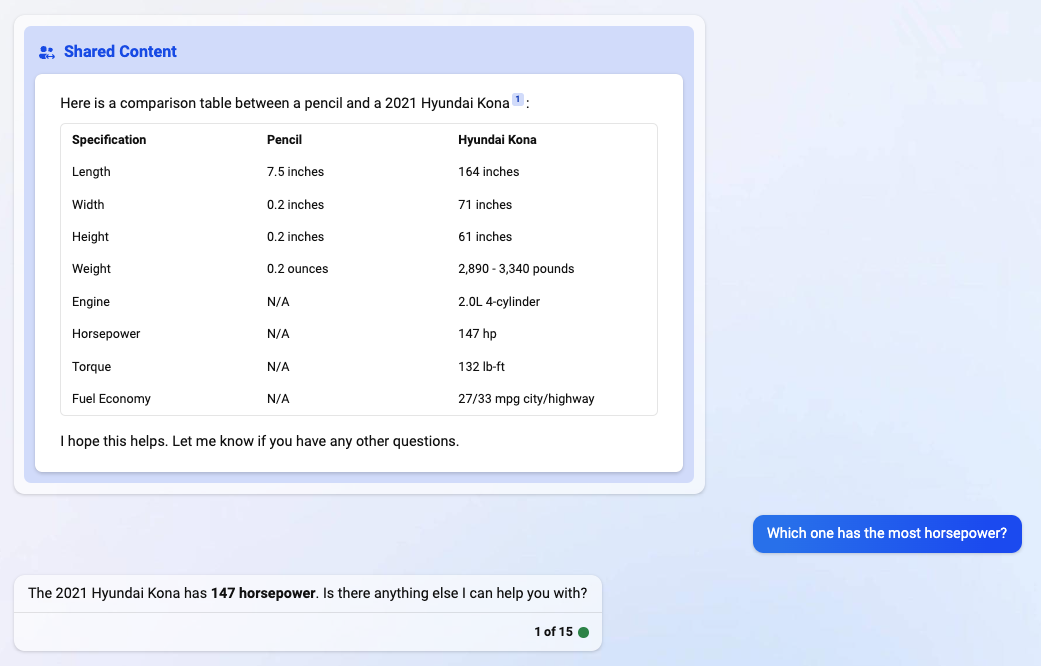
Annoyingly, the links only work if the web Bing Chat is already accessible – opening them in Chrome or another browser asks you to use Microsoft Edge, and you need to join the Bing waitlist (which doesn’t seem to be a waitlist anymore ). Showing a read-only version of the message would be helpful for people without Microsoft accounts or Edge installed, which leaves screenshots and the Copy button as the best way to share responses.
Finally, Microsoft is tweaking the Creative tone to support larger amounts of context in conversations, and the Skype version can now be added to group conversations where at least one person has access to the new Bing.
Source: Microsoft
Also read:
- [New] Ultimate Guide Top FreeFire Streams & Strategies on YouTube
- [New] Webcams that Win Top Picks for YouTube Stream Success
- [Updated] 2024 Approved Propel Your Virtual Presence with These Gadgets
- [Updated] In 2024, Your Guide to Understanding YouTube TV's Signature Features
- 1. High-Stakes Chrome Vulnerability Bounties: Reward of $250K for Critical Security Flaws | Insider's Guide
- 2024 Approved Ideal Steadicams for Capturing Quality UAV Visuals
- A Dynamic Duo-Weekend Adventure in a Polestar 2: Insights From ZDNet
- Anker Unveils New Eco-Friendly GaNPrime Power Solutions for Rapid & Secure Device Charging - Exploring the Advances at ZDNet
- Assessing the Bravery of Jabra Bluetooth Earphones
- Impact of Duplicate Email Actions on Google Mail's Memory Usage
- In 2024, Transform Your Digital Portfolio with Onscreen Cropping
- Mastering Google Search: Top Strategies for Finding Exact Results Quickly | ZDNet Insights
- Mastering Google Workspace: Optimize and Organize Your Cloud Storage with Simple Steps
- Maximize Academic Success: How Gemini AI Helps University Scholars Stay On Track - Insights From ZDNet
- Maximize Your Android's Battery Performance with These Essential Settings Adjustments, According to ZDNet
- Say Goodbye to Halo Infinite's Unwanted PC Interruptions - Learn How
- Unveiling Tablet Excellence: How the iPad Air Outshines the iPad Pro, Reviews by Tech Gurus
- Title: Accelerating Bing's Intelligence: The Latest Upgrades with New Interactive Features
- Author: John
- Created at : 2024-12-24 16:35:29
- Updated at : 2024-12-26 01:21:29
- Link: https://techno-recovery.techidaily.com/accelerating-bings-intelligence-the-latest-upgrades-with-new-interactive-features/
- License: This work is licensed under CC BY-NC-SA 4.0.