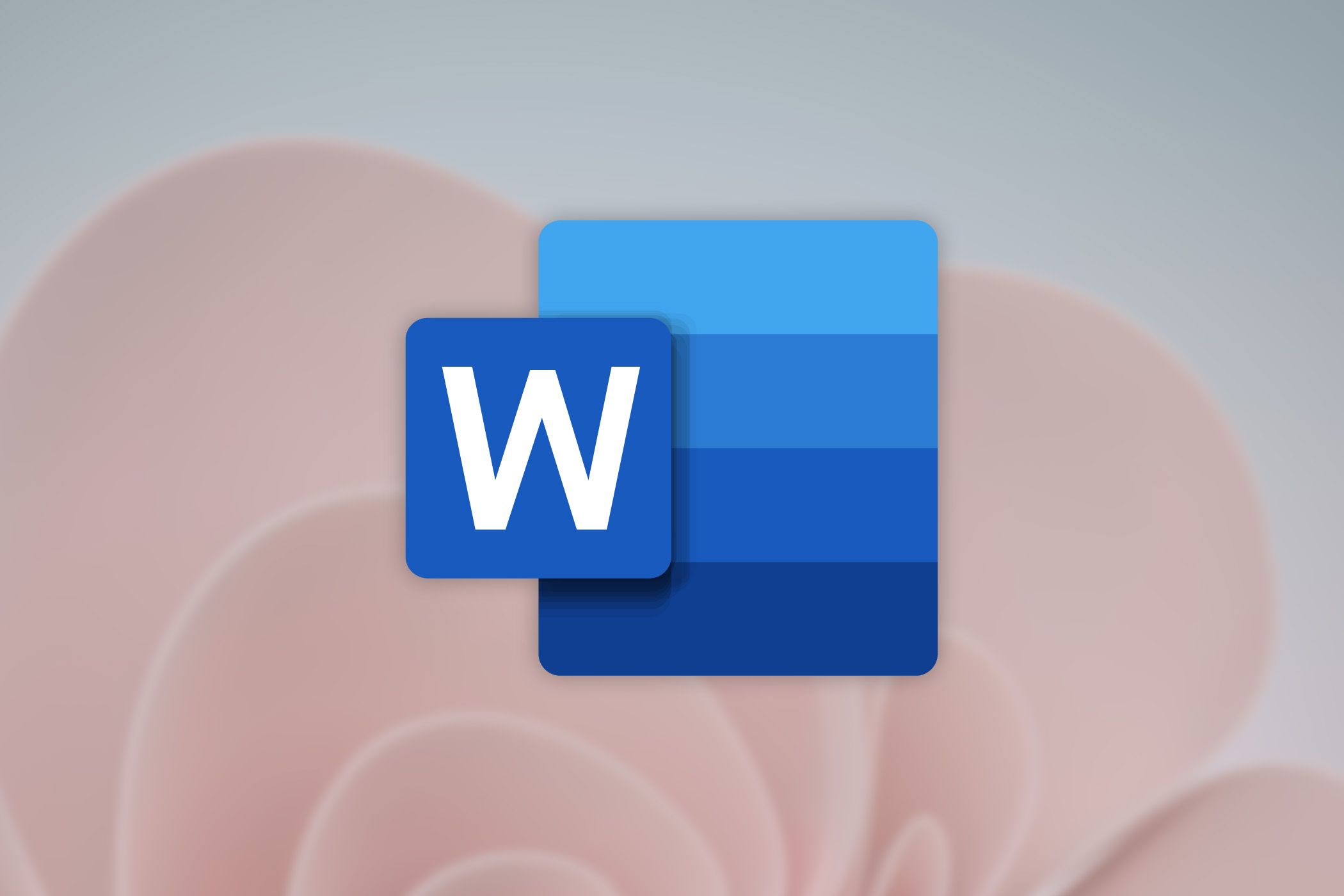
Introducing New Smarter Rewrite Features in Microsoft Word's Office Copilot

Introducing New Smarter Rewrite Features in Microsoft Word’s Office Copilot
Microsoft’s Copilot AI assistant has been available in Word, Excel, and PowerPoint for months now, but it’s still not all that useful in many situtations. Microsoft is trying to fix that in Word with updated rewriting tools.
Microsoft is rolling out an update to its Copilot integration in Word that improves its ability to rewrite and translate text. There’s a new “Draft on Selection” feature that allows you to refine, expand, or transform specific sections of text within a document. With this update, you can simply select the text you want to modify and prompt Copilot to make the desired changes. This includes paraphrasing, adding details or statistics, changing formats (like turning a list into paragraphs), updating content for different audiences (like adjusting for US readers), and even reorganizing information by adding headings and bullet points.
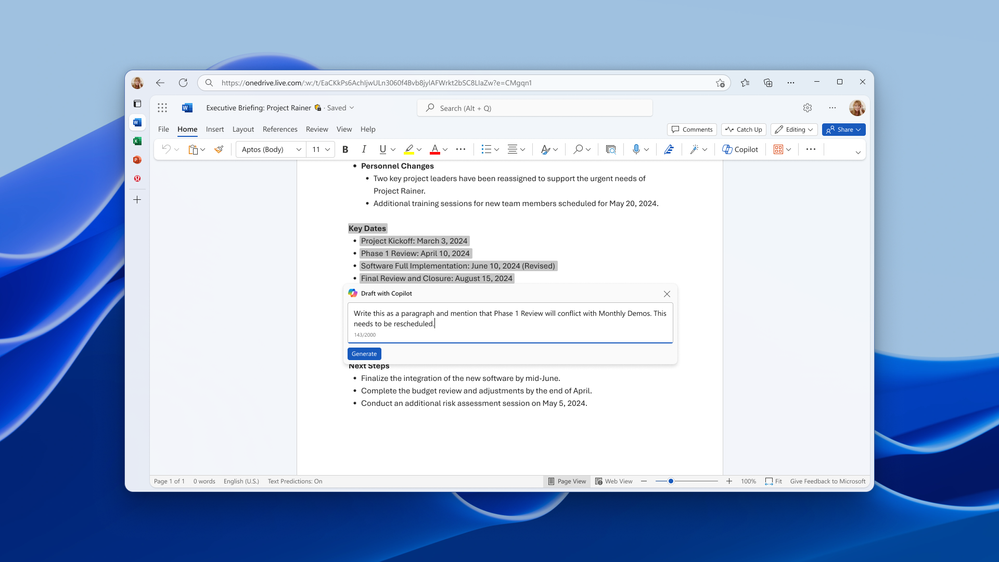
Microsoft
You could already select parts of your document to rewrite with Copilot, but the options were limited to a handful of settings, such as rewriting a section in a more formal tone. With this change, you can now type exactly what you want to happen to the text, and Copilot will do its best to accommodate.
For example, you can ask Copilot to “update this selection to reflect a US audience” or “take the text in this selected table and turn it into sections of content with section headers.” The AI assistant will then automatically make the changes, saving users time and effort. This is just the first iteration of Draft on Selection, and Microsoft plans to add more enhancements in the coming months. These include a quicker way to replace the original text with the updated version and the ability to reference content from other files.
Microsoft is also exploring options to preserve formatting and allow Copilot to apply formatting to new content. As Copilot continues to evolve, these new features will be integrated into Draft on Selection as well. As for the feature itself, it reminds us a bit of the co-writing feature that’s built into Grammarly , which allows you to select sections of text you’re writing and tweak them with different prompts using AI.
Microsoft is rolling out the new functionality to Word on Windows, Mac, and the web. However, you need a Copilot Pro subscription to access it, in addition to your Microsoft 365 subscription.
Source: Microsoft 365 Blog , Microsoft 365 Roadmap
Also read:
- [New] In 2024, DJI Inspire 2 Explored in Detail
- [Updated] Pazera's 2024 Audio Liberation A Review of Freedom in Music
- 2024 Approved Navigate Video Landscape 3 Pros of Using Zoom Altering Tools
- Activate Google Pixel Watch Fall Alert for Safety: Expert Tips & Importance Explained
- Choose the Best Mac Livestream Software Today for 2024
- Complete Tutorial: How to Successfully Run the Android N 13 Preview on Smartphones
- Experts Agree: Why the HP Dragonfly Pro Is Your Ideal Choice for a New Chromebook | ZDNET Insights
- Game Writing Elevated by AI-Driven Techniques
- How to use iSpoofer on Itel P40+? | Dr.fone
- Integrating Google Calendar Into Chrome OS: Complete Setup for Efficient Time Management
- Monitor Trends and Topics Effortlessly: Creating Personalized Google Alerts for Curiosity Satisfaction
- Pawsome Tech Revealed – The Ultimate Guide to The Best Dog Cam with Furbo
- Revitalize Your Aging PC with These 5 Cost-Effective Methods for Microsoft Windows 11 Users - Many at No Charge! | TechAdvice
- Seamless Syncing Between Google and Apple Calendars - A Step-by-Step Guide
- Unfolding the Potential of #GalaxyZFlip4: Addressing Key User Concerns with Style & Innovation
- Updated In 2024, Ranking the Ultimate Selection The 9 Superior Podcast Microphones
- Title: Introducing New Smarter Rewrite Features in Microsoft Word's Office Copilot
- Author: John
- Created at : 2024-12-19 04:08:38
- Updated at : 2024-12-25 23:35:40
- Link: https://techno-recovery.techidaily.com/introducing-new-smarter-rewrite-features-in-microsoft-words-office-copilot/
- License: This work is licensed under CC BY-NC-SA 4.0.