
The Ultimate Duo for Creativity & Productivity: How An iPad + MacBook Changes Everything

The Ultimate Duo for Creativity & Productivity: How An iPad + MacBook Changes Everything
Key Takeaways
- Use SideCar to turn iPad into an extended display for MacBook for enhanced productivity.
- Universal Control allows seamless control of both devices as one system, improving workflow.
- iPad and MacBook’s portability makes them ideal for remote work and creative tasks.
If you happen to own both an iPad and a MacBook, you have one of the most potent mobile work setups on the market today. Thanks to the unique way Apple’s two lightweight gadgets work together, you might not need anything more when being productive on the go.
A Portable Dual Screen System Like No Other
It’s easy enough to buy a portable USB monitor and turn any laptop into a dual-screen system , but if you already have an iPad, you don’t actually need to do that. Thanks to a feature known as SideCar . This lets you seamlessly use a compatible iPad as an extended display for a Mac, as long as they are both signed in to the same Apple ID.
You can use this feature wirelessly or by using a USB cable. Personally, I prefer to use a USB cable because it’s the most reliable connection method. The main downside is that you’ll drain your MacBook a little faster, but that’s why I either plug my MacBook in or use a power bank when running this configuration on the go.
There’s no special knowledge needed to make use of this mode, your iPad is simply an extended display. For me, as someone who writes for a living, this is a crucial setup for productivity since the 13-inch screen on my beloved M1 MacBook Air is just too cramped for a proper split-screen window arrangement. With two screens I can have my source material and word processor on separate screens, and that will supercharge my speed any day of the week.
SideCar and Universal Control Both Have Their Uses

Apple
Using your iPad as an extended Mac monitor is a fantastic convenience, and will save you the price of a portable monitor if you already happen to own an iPad. However, it does feel like a waste of the hardware inside your iPad, doesn’t it? That’s where Universal Control comes into the picture.
Instead of turning your iPad into a second macOS screen, your Mac’s keyboard and mouse now also control your iPad. This means you can operate apps on both systems independently, but control them all as if it were a single system. Thanks to AirDrop integration and a few other tricks, you can also carry over files or copy-and-paste content between the two systems.
My favorite use for this is to have Chrome running on my iPad, so that it has no impact on my Mac’s performance at all. Then my Mac has my word processor and maybe Spotify running. This means I benefit from the combined processing power and RAM of both systems while working.
I Can Set Up My Office Anywhere, Any Time
Like many remote workers, I have to work when and where I can. It can be downstairs so I can hang out with my spouse and pets, making “overtime” more palatable, or it can be on a trip, at my in-laws house, in a coffee shop, you name it. The iPad and MacBook are so thin and light that they both fit inside the same laptop sleeve.
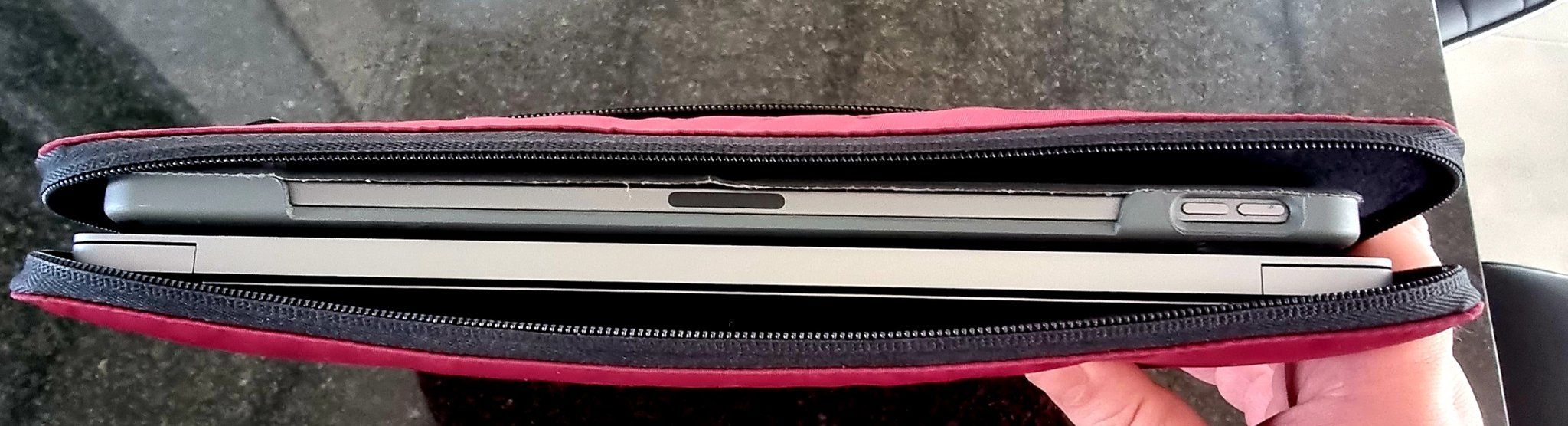
Sydney Louw Butler / How-To Geek
Don’t forget that iPads have highly color-accurate screens (at least if you turn off True Tone and Night Shift), so it’s also a good portable platform for creatives who need to suddenly make changes or create something at the whims of a client.
I’m not suggesting that anyone who owns one of these devices should go out of their way to purchase the other just to use these features, but if you already happen to own an iPad and a MacBook, and you’re not combining them, you may be missing out on a fantastic portable productivity powerhouse right under your nose, and it costs nothing to try.
Also read:
- [New] 2024 Approved Quickstart Guide Making Videography Easier with Pixiz
- [Updated] Windows Mac Owners - Discover Top 8 No-Cost 4K Viewers
- 2024 Approved Remedies for Disabling OBS Fullscreen
- Decoding iPhone's MagSafe: Functionality & Benefits Unveiled
- Dell Enhances Networking Performance with New Project Frontier Initiative - Insights From ZDNet
- Duktansvärtare För Objektbeskyddande System (OBS) Som Ger Inte Ljudhinder - Movavi
- Embracing the Future: How Laptops Are Evolving to Meet AI and Security Demands, Insights From Lenovo | ZDNet
- Exploring the Impact of 5G & Edge Technology: Understanding Their Significance for Future Innovations | TechInsights
- From Simplicity to Splendor A Complete Transformation Guide From SDR to HDR for 2024
- How Emerging AI & Security Needs Are Shaping Next-Gen Laptops, According to Lenovo on ZDNET
- How to Optimally Transform VOB Videos Into Superior SWF with Best Practices
- MediaTek Unveils AI Capabilities for Mobile Devices – Will You Harness the Power of Intelligent Tasks on Your Phone? Discover More | ZDNet
- Revolutionary Conversation: Raspberry Pi Leader Unveils Innovative $70 AI Set, Declaring a Pivotal Breakthrough
- The Era of Ubiquitous Gadgets: Understanding the Significance of Edge Tech Investments for Career Growth | ZDNET
- Troubleshooting Graphics Cards: How to Spot Problematic Components - YL Computing Solutions
- Updated In 2024, 10 Best Free Chroma Key Apps for Android and iOS Devices 2023 Edition
- Title: The Ultimate Duo for Creativity & Productivity: How An iPad + MacBook Changes Everything
- Author: John
- Created at : 2024-12-23 23:22:23
- Updated at : 2024-12-25 18:56:56
- Link: https://techno-recovery.techidaily.com/the-ultimate-duo-for-creativity-and-productivity-how-an-ipad-plus-macbook-changes-everything/
- License: This work is licensed under CC BY-NC-SA 4.0.